Summary:
Essential Features That Matter When Choosing Office Equipment
The equipment that survives daily use in schools and offices shares common characteristics. Durability tops the list, but it’s not just about heavy-duty construction.
You want equipment designed for your actual usage patterns. A laminator that handles 10 documents weekly needs different specs than one processing 50 items daily. The same logic applies to printers, scanners, and other office tools.
Consider your space constraints early. That perfect wide-format printer won’t help if it doesn’t fit through your door or blocks essential walkways. Measure twice, buy once applies to office equipment more than most purchases.
How to Evaluate Laminator Options for Your Needs
Laminators seem straightforward until you realize the variety of options available. Start with document size requirements. Most users need standard A4 capability, but occasionally handle A3 projects. This makes A3 laminators popular since they handle both sizes effectively.
Usage frequency determines whether you need a pouch or roll laminator. If you laminate small projects once or twice a week, a pouch laminator works perfectly. For larger quantities of documents or odd shapes, roll laminators become your best choice. Pouch laminators cost less upfront but roll systems handle volume more efficiently.
Heat-up time matters more than you’d expect. Some affordable options take five minutes to warm up, while commercial units heat up in just one minute and can laminate 45 documents in 10 minutes. If you’re laminating during prep periods or between classes, those minutes add up quickly.
Film thickness affects durability and cost. Standard 75-80 micron pouches work for items with little handling, while 125 micron pouches provide better protection for frequently used documents. Thicker films cost more but extend document life significantly.
Consider the total cost of ownership beyond the initial purchase. Check not just the laminator price, but the ongoing cost of the sheets you need to feed it. Some machines use proprietary films that cost significantly more than standard options.
Scanner Selection: Document Handling and Speed Considerations
Laminators seem straightforward until you realize the variety of options available. Start with document size requirements. Most users need standard A4 capability, but occasionally handle A3 projects. This makes A3 laminators popular since they handle both sizes effectively.
Usage frequency determines whether you need a pouch or roll laminator. If you laminate small projects once or twice a week, a pouch laminator works perfectly. For larger quantities of documents or odd shapes, roll laminators become your best choice. Pouch laminators cost less upfront but roll systems handle volume more efficiently.
Heat-up time matters more than you’d expect. Some affordable options take five minutes to warm up, while commercial units heat up in just one minute and can laminate 45 documents in 10 minutes. If you’re laminating during prep periods or between classes, those minutes add up quickly.
Film thickness affects durability and cost. Standard 75-80 micron pouches work for items with little handling, while 125 micron pouches provide better protection for frequently used documents. Thicker films cost more but extend document life significantly.
Consider the total cost of ownership beyond the initial purchase. Check not just the laminator price, but the ongoing cost of the sheets you need to feed it. Some machines use proprietary films that cost significantly more than standard options.
Ergonomic Chairs and Adjustable Desks: Comfort That Lasts
Ergonomic furniture represents a long-term investment in comfort and productivity. The cheapest option often becomes the most expensive when you factor in discomfort, reduced productivity, and potential replacement costs.
Comfort is arguably the most important factor in choosing office chairs for all-day use. Look for design and material quality, lumbar support, and adjustability controls. These features prevent the aches and fatigue that develop with extended sitting.
Start with proper measurements and adjustment ranges. Seat height should range from about 16 to 21 inches off the floor to work for most people, allowing feet flat on the floor with thighs horizontal and arms even with desk height. Chairs that can’t accommodate your team’s height range won’t provide proper ergonomic support.
Chair Features That Actually Make a Difference
Lumbar support isn’t just a marketing term – it addresses real physical needs. Lower back support is very important because the lumbar spine has an inward curve, and sitting for long periods without support tends to lead to slouching, which flattens the natural curve and strains lower spine structures. Look for both height and depth adjustments to fit different users properly.
Armrest quality varies dramatically between models. Office chair armrests should be adjustable, allowing arms to rest comfortably with shoulders relaxed. Elbows and lower arms should rest lightly, but forearms shouldn’t be on armrests while typing. Fixed armrests often create more problems than they solve.
Material choice affects both comfort and durability. While basic office chairs lack bouncy but supportive mesh or decent padding, the right balance varies by individual preference – it’s a bit of a ‘Goldilocks’ issue. Mesh backs provide breathability but some users prefer padded support.
Swivel and mobility features seem basic but affect daily usability significantly. Any conventional or ergonomic chair should easily rotate so users can reach different desk areas without straining. Caster quality determines how smoothly chairs move and how well they work on different floor types.
Build quality indicators include weight ratings, warranty terms, and component materials. A desk chair typically lasts between five and ten years if purchased from a respectable manufacturer, but lifetime depends on materials used, construction quality, and time spent in the chair. Chairs from suppliers offering substantial warranties indicate confidence in their products.
Standing Desk and Workspace Setup Considerations
Adjustable desks address the health concerns associated with prolonged sitting, but they require thoughtful implementation. Height adjustment ranges must accommodate both sitting and standing positions for all users. Electric adjustment systems cost more than manual cranks but encourage more frequent position changes.
Desktop space and weight capacity determine what equipment the desk can support. Multiple monitors, printers, and other equipment add substantial weight. Check specifications carefully, especially for corner units or desks with extended surfaces that create leverage points.
Cable management becomes more complex with adjustable desks since cables must accommodate height changes without creating tangles or stress points. Look for integrated cable management systems or plan for aftermarket solutions during setup.
Stability matters more with standing desks since users lean on surfaces differently when standing. Wobbling that’s barely noticeable when seated becomes distracting when standing. Test stability at various heights if possible, or research user reviews focusing on this aspect.
Consider the transition period when introducing standing desks. Most users need weeks to build stamina for extended standing periods. Anti-fatigue mats, footrests, and proper footwear become important accessories for successful adoption.
Monitor positioning requires adjustment for both sitting and standing positions. The top of your monitor should be at or slightly below eye level to prevent neck strain. This often means repositioning monitors when switching between sitting and standing, unless you invest in adjustable monitor arms.
Making Smart Equipment Decisions That Last
The best office equipment purchases result from matching specific needs with appropriate features rather than buying the most expensive or feature-laden options. Start with your actual usage patterns and space constraints before getting caught up in specifications.
Budget for the total cost of ownership, including consumables, maintenance, and potential upgrades. That cheaper printer might use expensive cartridges, or the basic laminator might require costly proprietary films. Factor these ongoing expenses into your decision-making process.
When you’re ready to make these important equipment investments for your Prince William County school or office, we understand the practical considerations that matter most. With over three decades of experience helping local educators and businesses choose equipment that actually works, we can guide you toward solutions that fit your needs and budget.